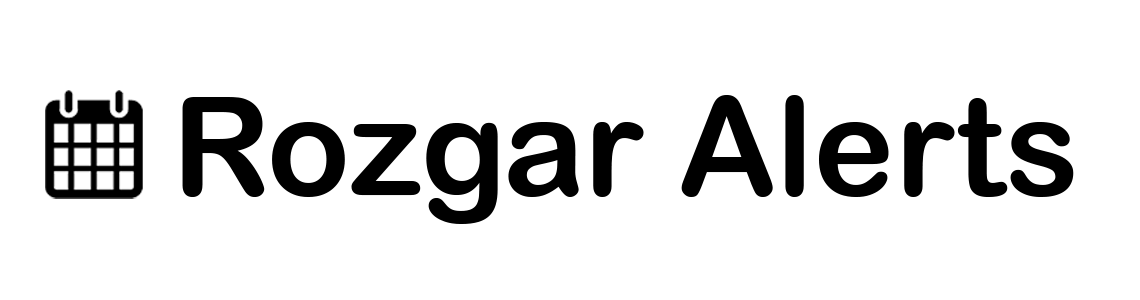Frequently Asked Questions
1: How can I search for the jobs on Rozgar Alerts?
1) Navigate to the Job Search Page: Look for the "Job Search" or "Find Jobs" option on the homepage or in the main navigation menu. Click on it to access the job search page.
2) Use Filters: Utilize the available filters to narrow down your search. You can filter jobs based on location, industry, job type, experience level, and more. These filters help you find the most relevant opportunities.
3) Keyword Search: Enter relevant keywords related to the job you're seeking. This could include job titles, skills, or specific companies. The search engine will then display jobs matching your criteria.
2) Use Filters: Utilize the available filters to narrow down your search. You can filter jobs based on location, industry, job type, experience level, and more. These filters help you find the most relevant opportunities.
3) Keyword Search: Enter relevant keywords related to the job you're seeking. This could include job titles, skills, or specific companies. The search engine will then display jobs matching your criteria.
2: What types of jobs are available on the portal?
Our job portal features a diverse range of employment opportunities spanning various industries and professions. Whether you're seeking positions in technology, healthcare, finance, marketing, or any other field, you'll find a wide array of job listings tailored to different skill sets and experience levels. Our platform caters to entry-level, mid-career, and senior professionals, offering full-time, part-time, remote, and freelance opportunities. You can explore roles such as software development, healthcare administration, finance, marketing, design, customer service, and many more.
To discover the types of jobs available, simply navigate to the job search section on our portal. There, you can use filters to specify your preferences, including industry, job type, location, and more. This allows you to tailor your job search and find positions that align with your career goals and interests. Our goal is to provide a comprehensive job marketplace that caters to a diverse range of talents and aspirations. Feel free to explore and find the perfect job match for your skills and ambitions.
To discover the types of jobs available, simply navigate to the job search section on our portal. There, you can use filters to specify your preferences, including industry, job type, location, and more. This allows you to tailor your job search and find positions that align with your career goals and interests. Our goal is to provide a comprehensive job marketplace that caters to a diverse range of talents and aspirations. Feel free to explore and find the perfect job match for your skills and ambitions.
3: Can I save or bookmark job listings for future reference?
Absolutely! We understand the importance of keeping track of job opportunities that catch your eye. Our portal provides a convenient "Save" or "Bookmark" feature that allows you to store and organize job listings for future reference. Here's how you can use this feature:
1) Search for Jobs: Explore the job listings and find positions that interest you.
2) Save for Later: Each job listing typically comes with a "Save" or "Bookmark" option. Click on this feature to add the job to your saved list.
3) Access Your Saved Jobs: Navigate to header, you can see an icon having some type of alert on it. You will see all your saved or bookmarked jobs there.
4) Remove or Apply: As your job search progresses, you can choose to remove listings you're no longer interested in or, when ready, directly apply to the jobs you've saved.
This feature is designed to make your job search more efficient and organized. Feel free to use it to curate a personalized list of opportunities and streamline your application process. If you have any further questions or need assistance, our support team is here to help!
1) Search for Jobs: Explore the job listings and find positions that interest you.
2) Save for Later: Each job listing typically comes with a "Save" or "Bookmark" option. Click on this feature to add the job to your saved list.
3) Access Your Saved Jobs: Navigate to header, you can see an icon having some type of alert on it. You will see all your saved or bookmarked jobs there.
4) Remove or Apply: As your job search progresses, you can choose to remove listings you're no longer interested in or, when ready, directly apply to the jobs you've saved.
This feature is designed to make your job search more efficient and organized. Feel free to use it to curate a personalized list of opportunities and streamline your application process. If you have any further questions or need assistance, our support team is here to help!